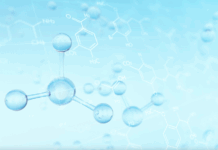As a healthcare provider, you know how important it is to create a positive experience for your patients from the moment they walk through your doors. One crucial aspect of this experience is the onboarding process.
This is where patients register for their appointment, provide their medical history, and sign consent forms. It’s a critical step in the patient’s journey and sets the tone for the rest of their visit.
That’s why it’s essential to have a streamlined, efficient process in place. It’s also where patient registration software comes in.
What Makes Patient Onboarding Crucial?
Efficient patient onboarding matters for several reasons.
Firstly, it establishes a patient’s first impression of a healthcare provider, setting the tone for the entire patient-practitioner relationship. A smooth, organized, quick onboarding process can instil trust and confidence in the healthcare provider’s competence.
Secondly, it helps reduce patient anxiety and confusion. When they clearly understand the process, their responsibilities, and what they can expect from the care provider, they are more likely to engage fully in their healthcare journey.
Thirdly, it significantly improves patient flow within a healthcare facility.
Lastly, streamlined patient onboarding can free up valuable staff time and resources. That enables healthcare providers to focus better on patient care rather than administrative tasks.
Therefore, efficient patient onboarding is beneficial not just for patients but also for healthcare providers and staff.
What Is Patient Registration Software?
Patient registration software is a tool that automates registering patients for appointments. It allows patients to complete their registration forms online before their appointment, saving them time and hassle.
The software can also integrate with electronic health record (EHR) systems, ensuring that patient information is accurate and up to date—and does not have to be filled out again come appointment time. Doing so reduces patient waiting time, a huge factor correlating to overall satisfaction with the services offered by the clinic or hospital.
The Benefits Of Patient Registration Software
Implementing patient registration software can benefit both patients and healthcare providers. Here are just a few of the perks it offers:
- Improved patient convenience: Patients appreciate the convenience of completing their registration forms online before their appointment. It saves them time and reduces stress, making for a more positive experience overall—and more positive reviews.
- Increased efficiency: By automating the registration process, healthcare providers and their staff can save time and reduce errors. They spend less time on paperwork and more on patient care.
- Better data accuracy: Patient registration software can integrate with EHR systems, ensuring that patient information is accurate and current. That reduces the risk of errors and ensures the continuity of care plans.
- Streamlined workflow: Patient registration software can help healthcare providers streamline workflow and reduce bottlenecks. By automating the registration process, staff can focus on other tasks, improving overall efficiency and elevating the quality of care they provide.
One can see from this list how much patient registration software meets and raises care standards. Consider investing in the ideal one for your facility.
How Patient Registration Software Works
The typical onboarding process goes like this:
- Before sending any forms, ensure you have the patient’s consent to email them. It would help if you informed them about the privacy and security implications of sending sensitive health information over email. Depending on their preferences, patients receive an email, text message, or both with a link to their registration forms.
- Patients complete their registration forms online, including their medical history and insurance information. Sending the form ahead of time allows patients to fill it out at their convenience, helping to speed up the registration process and reducing waiting times when they arrive for their appointment.
Email the form to the patient with clear instructions on how to fill it out and return it. Some patients can fill it out digitally and email it back, while others prefer to print it out, fill it out by hand, and bring it to their appointment.
- Protecting patient information is important. Use a secure email system that complies with the relevant legislation, such as the Health Insurance Portability and Accountability Act (HIPAA) in the United States.
- The software automatically verifies insurance eligibility and checks for any missing information.
- The patient’s information is securely transmitted to the healthcare provider’s EHR system. Sometimes, it needs to be corrected (e.g., birthdate is the current year) or completed, such as medication details, past diseases, allergies, vaccination, and other relevant data. Such information can be updated during the appointment.
If you don’t receive the completed form within a certain period, follow up with the patient to remind them to complete it. Additionally, it’s crucial to ensure that any called-in questions about the email are properly secured. Even spouses, children, partners, or next-of-kin should not be privy to personal health information without explicit consent.
Tips For Implementing Patient Registration Software
Implementing patient registration software can be a significant change for healthcare providers. Here are some tips to make the transition smoother:
- Communicate with patients: Let patients know about the new registration process and how it works. Provide clear instructions and answer any questions they may have.
- Train staff: Ensure staff members are trained to use the software and understand the new workflow.
- Test the software: Before implementing the software, thoroughly ensure it integrates with your EHR system and works as expected.
- Monitor performance: Once the software is in place, monitor its performance and gather feedback from staff and patients. Use that to make improvements and refine the process.
Takeaways
The onboarding process is a critical step in the patient’s journey, and patient registration software can help healthcare providers create a more positive experience for their patients.

If you’re considering implementing patient registration software, communicate with your patients, train your staff, test the software thoroughly, and monitor its performance. With the right tools and processes, you can create a more efficient, streamlined, and patient-focused onboarding experience.